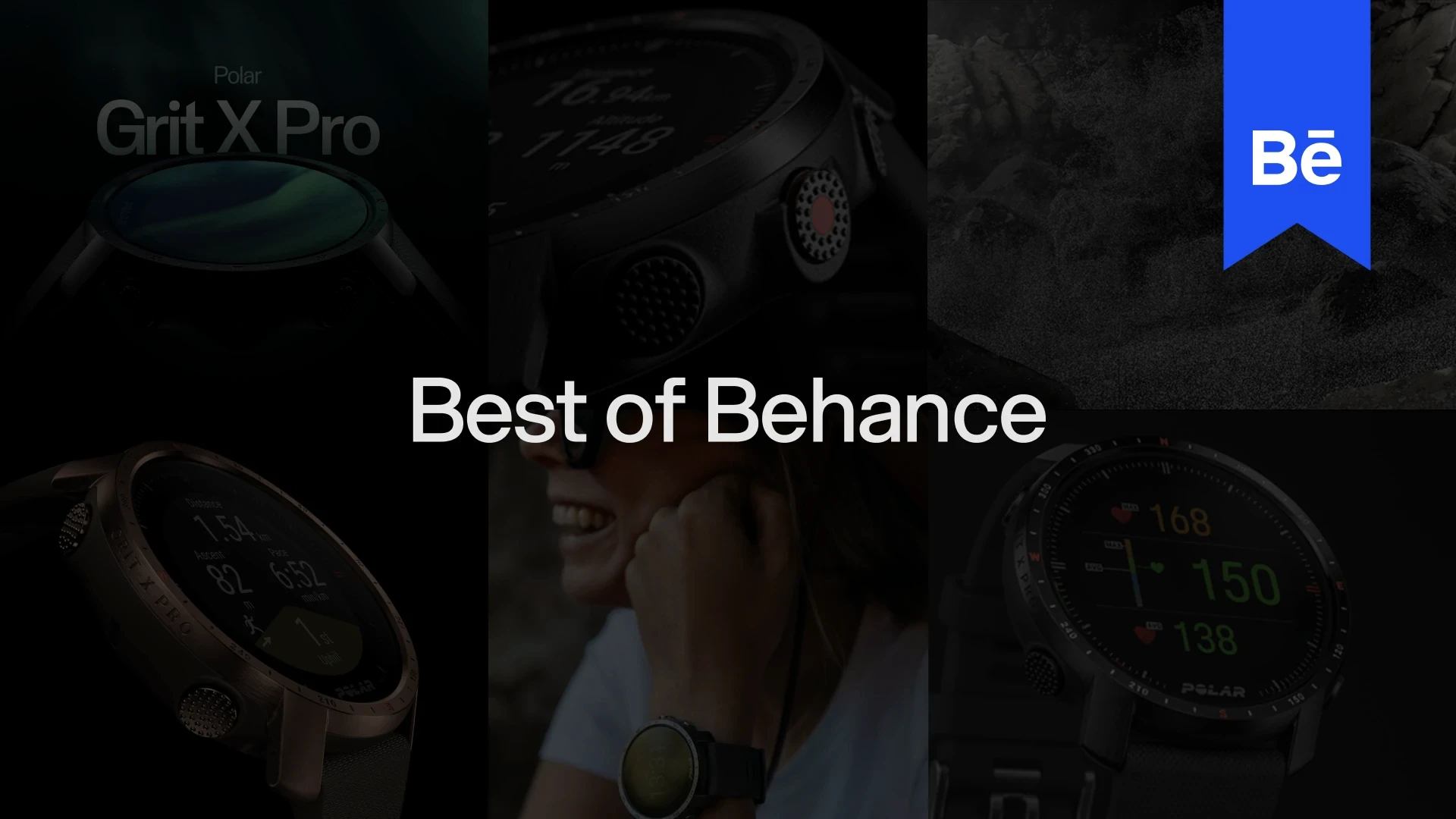Book a Call
WordPress Plugins
Website Performance
WordPress Tips
Site Speed Improvement
ARTICLE #70
Top 5 best WordPress Plugins to optimise website performance



WordPress Plugins
Website Performance
WordPress Tips
Site Speed Improvement
Written by:
6 min read
Updated on: August 1, 2024
Toni Hukkanen
Head of Design

Creative Direction, Brand Direction
Toni Hukkanen
Head of Design

Creative Direction, Brand Direction
Toni Hukkanen
Head of Design

Creative Direction, Brand Direction
The optimisation of website performance is a must for online success. A slow-loading website will have high bounce rates, low engagement and a negative user experience. Google says that a delay of one second in page load time results in 7% fewer conversions. That’s where the best WordPress plugins help you by speeding up your site and increasing all-over performance.
Website performance is key for a successful online business. 47% of users expect websites to load in 2 seconds or less. Slow websites decrease page views by about 11%, and about 70% of shoppers claim that a web page’s loading speed influences their shopping decisions. By optimising website performance, you can increase user satisfaction, promote engagement, and ultimately improve conversion rates.
The optimisation of website performance is a must for online success. A slow-loading website will have high bounce rates, low engagement and a negative user experience. Google says that a delay of one second in page load time results in 7% fewer conversions. That’s where the best WordPress plugins help you by speeding up your site and increasing all-over performance.
Website performance is key for a successful online business. 47% of users expect websites to load in 2 seconds or less. Slow websites decrease page views by about 11%, and about 70% of shoppers claim that a web page’s loading speed influences their shopping decisions. By optimising website performance, you can increase user satisfaction, promote engagement, and ultimately improve conversion rates.
The optimisation of website performance is a must for online success. A slow-loading website will have high bounce rates, low engagement and a negative user experience. Google says that a delay of one second in page load time results in 7% fewer conversions. That’s where the best WordPress plugins help you by speeding up your site and increasing all-over performance.
Website performance is key for a successful online business. 47% of users expect websites to load in 2 seconds or less. Slow websites decrease page views by about 11%, and about 70% of shoppers claim that a web page’s loading speed influences their shopping decisions. By optimising website performance, you can increase user satisfaction, promote engagement, and ultimately improve conversion rates.
1. WP Rocket
1. WP Rocket
1. WP Rocket
WP Rocket is an effective and one of WordPress's most common caching plug-ins. It was designed to help you optimise your website’s loading time and increase its speed with little effort. This plugin contains many powerful aspects, and its interface is simple to use, making it a better choice for both beginners and experts.
WP Rocket minimises server workload by caching web page copies, resulting in accelerated page load times. It also has other features like page caching that keeps static versions of pages to lighten server loads. Cache preloading ensures that cached pages are always up-to-date by generating them automatically.
Its GZIP compression shrinks files by reducing their size and improving load time, and browser caching stores static files in users’ browsers to reduce future loading times on subsequent visits. All these features help lower the website’s load time while ensuring the best user experience possible.
WP Rocket is the best plugin for greatly optimising your website performance. Its features, ease of usage, and good user reviews make it a perfect choice for those interested in improving site speed and minimising website load time.
WP Rocket is an effective and one of WordPress's most common caching plug-ins. It was designed to help you optimise your website’s loading time and increase its speed with little effort. This plugin contains many powerful aspects, and its interface is simple to use, making it a better choice for both beginners and experts.
WP Rocket minimises server workload by caching web page copies, resulting in accelerated page load times. It also has other features like page caching that keeps static versions of pages to lighten server loads. Cache preloading ensures that cached pages are always up-to-date by generating them automatically.
Its GZIP compression shrinks files by reducing their size and improving load time, and browser caching stores static files in users’ browsers to reduce future loading times on subsequent visits. All these features help lower the website’s load time while ensuring the best user experience possible.
WP Rocket is the best plugin for greatly optimising your website performance. Its features, ease of usage, and good user reviews make it a perfect choice for those interested in improving site speed and minimising website load time.
WP Rocket is an effective and one of WordPress's most common caching plug-ins. It was designed to help you optimise your website’s loading time and increase its speed with little effort. This plugin contains many powerful aspects, and its interface is simple to use, making it a better choice for both beginners and experts.
WP Rocket minimises server workload by caching web page copies, resulting in accelerated page load times. It also has other features like page caching that keeps static versions of pages to lighten server loads. Cache preloading ensures that cached pages are always up-to-date by generating them automatically.
Its GZIP compression shrinks files by reducing their size and improving load time, and browser caching stores static files in users’ browsers to reduce future loading times on subsequent visits. All these features help lower the website’s load time while ensuring the best user experience possible.
WP Rocket is the best plugin for greatly optimising your website performance. Its features, ease of usage, and good user reviews make it a perfect choice for those interested in improving site speed and minimising website load time.
2. W3 Total Cache
W3 Total Cache is an all-inclusive cache plug-in developed to improve the performance of WordPress websites. It enhances server performance by caching every part of your site, which reduces download time and provides transparent Content Delivery Network (CDN) integration.
Page caching reduces the server load by storing a static version of your pages, database caching reduces the time it takes to retrieve data from the database, and object caching improves performance by caching complex queries. Its browser caching feature caches static files, reducing the loading time for returning visitors. The minification feature reduces the sizes of HTML, CSS, and JavaScript files and increases their load time.
By caching static content and cutting short repeated database queries, W3 Total Cache greatly decreases website load time. This results in faster page load times as well as a better user experience. Using W3 Total Cache, we can see websites get up to ten times overall website performance improvement.
W3 Total Cache improves site speed through browser caching, minification, and CDN integration. Speedier websites enhance user experience and attract higher search engine rankings. Google has stated that page speed is a search ranking factor, meaning that tools like W3 Total Cache are necessary to remain competitive.
W3 Total Cache is an all-inclusive cache plug-in developed to improve the performance of WordPress websites. It enhances server performance by caching every part of your site, which reduces download time and provides transparent Content Delivery Network (CDN) integration.
Page caching reduces the server load by storing a static version of your pages, database caching reduces the time it takes to retrieve data from the database, and object caching improves performance by caching complex queries. Its browser caching feature caches static files, reducing the loading time for returning visitors. The minification feature reduces the sizes of HTML, CSS, and JavaScript files and increases their load time.
By caching static content and cutting short repeated database queries, W3 Total Cache greatly decreases website load time. This results in faster page load times as well as a better user experience. Using W3 Total Cache, we can see websites get up to ten times overall website performance improvement.
W3 Total Cache improves site speed through browser caching, minification, and CDN integration. Speedier websites enhance user experience and attract higher search engine rankings. Google has stated that page speed is a search ranking factor, meaning that tools like W3 Total Cache are necessary to remain competitive.
W3 Total Cache is an all-inclusive cache plug-in developed to improve the performance of WordPress websites. It enhances server performance by caching every part of your site, which reduces download time and provides transparent Content Delivery Network (CDN) integration.
Page caching reduces the server load by storing a static version of your pages, database caching reduces the time it takes to retrieve data from the database, and object caching improves performance by caching complex queries. Its browser caching feature caches static files, reducing the loading time for returning visitors. The minification feature reduces the sizes of HTML, CSS, and JavaScript files and increases their load time.
By caching static content and cutting short repeated database queries, W3 Total Cache greatly decreases website load time. This results in faster page load times as well as a better user experience. Using W3 Total Cache, we can see websites get up to ten times overall website performance improvement.
W3 Total Cache improves site speed through browser caching, minification, and CDN integration. Speedier websites enhance user experience and attract higher search engine rankings. Google has stated that page speed is a search ranking factor, meaning that tools like W3 Total Cache are necessary to remain competitive.
3. Smush image optimisation
Images play a key role in the appearance of websites and how much they engage users. However, large images can slow down your website considerably. Smush is a WordPress plugin that enhances website performance through image compression and optimisation which does not reduce its quality. The features of Smush include compressing images, Smush eliminates unnecessary data resulting in decreased file sizes without affecting their quality. This will minimise the time it takes to load a website.
Bulk smushing allows you to save time by smushing multiple images at once. You can bulk-smush up to fifty images with one click. The “lazy loading” feature delays the loading of any picture until it is ready to enter a viewport zone. This feature can do wonders in speeding up your WordPress site. Smush automatically optimises pictures when you upload them on your WordPress site, meaning that all new pictures get compressed and optimised automatically.
Images play a key role in the appearance of websites and how much they engage users. However, large images can slow down your website considerably. Smush is a WordPress plugin that enhances website performance through image compression and optimisation which does not reduce its quality. The features of Smush include compressing images, Smush eliminates unnecessary data resulting in decreased file sizes without affecting their quality. This will minimise the time it takes to load a website.
Bulk smushing allows you to save time by smushing multiple images at once. You can bulk-smush up to fifty images with one click. The “lazy loading” feature delays the loading of any picture until it is ready to enter a viewport zone. This feature can do wonders in speeding up your WordPress site. Smush automatically optimises pictures when you upload them on your WordPress site, meaning that all new pictures get compressed and optimised automatically.
Images play a key role in the appearance of websites and how much they engage users. However, large images can slow down your website considerably. Smush is a WordPress plugin that enhances website performance through image compression and optimisation which does not reduce its quality. The features of Smush include compressing images, Smush eliminates unnecessary data resulting in decreased file sizes without affecting their quality. This will minimise the time it takes to load a website.
Bulk smushing allows you to save time by smushing multiple images at once. You can bulk-smush up to fifty images with one click. The “lazy loading” feature delays the loading of any picture until it is ready to enter a viewport zone. This feature can do wonders in speeding up your WordPress site. Smush automatically optimises pictures when you upload them on your WordPress site, meaning that all new pictures get compressed and optimised automatically.
4. Autoptimize
Autoptimize is a powerful WordPress plugin that optimises website performance by merging, minifying and caching scripts and styles. With Autoptimize, you can cut down on HTTP requests and optimise how CSS, JavaScript, and HTML are delivered, resulting in largely improved response times.
Features that make Autoptimize a must-have for optimising website performance are CSS and JavaScript optimisation, which combines and compresses the CSS and JavaScript files, reducing their size and the number of HTTP requests made to them. This increases the page load speed, making it easier for the web page to respond.
The HTML optimisation feature optimises the HTML by removing unnecessary whitespace and comments. This further reduces the size of the HTML files leading to quicker page loading. With the lazy loading feature, images or videos will not be loaded until needed. It allows your website’s initial page to load faster and improves user experience.
Through integration with CDNs, Autoptimize enables you to serve optimised files from a CDN. This shortens the distance between your server location and users, hence enhancing website speed even more.
Autoptimize is a powerful WordPress plugin that optimises website performance by merging, minifying and caching scripts and styles. With Autoptimize, you can cut down on HTTP requests and optimise how CSS, JavaScript, and HTML are delivered, resulting in largely improved response times.
Features that make Autoptimize a must-have for optimising website performance are CSS and JavaScript optimisation, which combines and compresses the CSS and JavaScript files, reducing their size and the number of HTTP requests made to them. This increases the page load speed, making it easier for the web page to respond.
The HTML optimisation feature optimises the HTML by removing unnecessary whitespace and comments. This further reduces the size of the HTML files leading to quicker page loading. With the lazy loading feature, images or videos will not be loaded until needed. It allows your website’s initial page to load faster and improves user experience.
Through integration with CDNs, Autoptimize enables you to serve optimised files from a CDN. This shortens the distance between your server location and users, hence enhancing website speed even more.
Autoptimize is a powerful WordPress plugin that optimises website performance by merging, minifying and caching scripts and styles. With Autoptimize, you can cut down on HTTP requests and optimise how CSS, JavaScript, and HTML are delivered, resulting in largely improved response times.
Features that make Autoptimize a must-have for optimising website performance are CSS and JavaScript optimisation, which combines and compresses the CSS and JavaScript files, reducing their size and the number of HTTP requests made to them. This increases the page load speed, making it easier for the web page to respond.
The HTML optimisation feature optimises the HTML by removing unnecessary whitespace and comments. This further reduces the size of the HTML files leading to quicker page loading. With the lazy loading feature, images or videos will not be loaded until needed. It allows your website’s initial page to load faster and improves user experience.
Through integration with CDNs, Autoptimize enables you to serve optimised files from a CDN. This shortens the distance between your server location and users, hence enhancing website speed even more.
5. LazyLoad
The main aim of the WordPress plugin LazyLoad is to optimise website performance. It defers the loading of images and videos until they are needed. This technique can significantly improve page load times and enhance the overall user experience.
Some features of this must-have plugin for optimising website performance are lazy loading images which allow images to load only when they are needed. It enhances the website’s speed and therefore its general functionality. The video lazy loading feature allows you to delay loading videos even if you have embedded them on your pages, making the page lighter.
Iframe lazy loading delays displaying iframes until they become necessary. For sites with external content embedded in them, this is very useful. Also, it does not depend on jQuery thus making it lightweight and fast.
The main aim of the WordPress plugin LazyLoad is to optimise website performance. It defers the loading of images and videos until they are needed. This technique can significantly improve page load times and enhance the overall user experience.
Some features of this must-have plugin for optimising website performance are lazy loading images which allow images to load only when they are needed. It enhances the website’s speed and therefore its general functionality. The video lazy loading feature allows you to delay loading videos even if you have embedded them on your pages, making the page lighter.
Iframe lazy loading delays displaying iframes until they become necessary. For sites with external content embedded in them, this is very useful. Also, it does not depend on jQuery thus making it lightweight and fast.
The main aim of the WordPress plugin LazyLoad is to optimise website performance. It defers the loading of images and videos until they are needed. This technique can significantly improve page load times and enhance the overall user experience.
Some features of this must-have plugin for optimising website performance are lazy loading images which allow images to load only when they are needed. It enhances the website’s speed and therefore its general functionality. The video lazy loading feature allows you to delay loading videos even if you have embedded them on your pages, making the page lighter.
Iframe lazy loading delays displaying iframes until they become necessary. For sites with external content embedded in them, this is very useful. Also, it does not depend on jQuery thus making it lightweight and fast.
Why does website performance matter?
Website performance is a critical factor for any online presence to be successful. A website that loads quickly enhances users’ experience and contributes greatly to search engine optimisation as well as conversion rates. This section focuses on the importance of website load time in user retention, conversion rates, and SEO rankings, thereby emphasising why optimising website performance matters for your WordPress website.

User retention and conversion rates
User retention depends significantly on the time it takes for a website to load. Slow websites often have high bounce rates since visitors are not patient enough to wait for them to load completely. According to Akamai, 53% of mobile site visitors will leave if it takes longer than three seconds to load. This can lead to substantial losses in terms of potential clients and income.
Also, conversion rates can be influenced by website performance. On slow websites, conversions are usually lower since users do not like filling out forms or completing purchases on slow sites. One study conducted by Amazon found that a delay of 100ms in page load time would result in a 1% decrease in sales.
The relationship between website performance and SEO rankings
Also, website performance is an important aspect when it comes to rankings on search engines. For example, Google takes into consideration the speed with which pages load, as this is seen as an indicator of how well users have experienced the site. Once search engine ranks drop due to a low-performing site, a user’s ability to find your site deteriorates significantly. According to Google, page speed is a ranking signal; for example, if you have a slow-performing website, you will be penalised and demoted in SERPs. By optimising website performance, you can enhance user retention rates, increase conversion metrics, and improve search engine rankings.
Website performance is a critical factor for any online presence to be successful. A website that loads quickly enhances users’ experience and contributes greatly to search engine optimisation as well as conversion rates. This section focuses on the importance of website load time in user retention, conversion rates, and SEO rankings, thereby emphasising why optimising website performance matters for your WordPress website.

User retention and conversion rates
User retention depends significantly on the time it takes for a website to load. Slow websites often have high bounce rates since visitors are not patient enough to wait for them to load completely. According to Akamai, 53% of mobile site visitors will leave if it takes longer than three seconds to load. This can lead to substantial losses in terms of potential clients and income.
Also, conversion rates can be influenced by website performance. On slow websites, conversions are usually lower since users do not like filling out forms or completing purchases on slow sites. One study conducted by Amazon found that a delay of 100ms in page load time would result in a 1% decrease in sales.
The relationship between website performance and SEO rankings
Also, website performance is an important aspect when it comes to rankings on search engines. For example, Google takes into consideration the speed with which pages load, as this is seen as an indicator of how well users have experienced the site. Once search engine ranks drop due to a low-performing site, a user’s ability to find your site deteriorates significantly. According to Google, page speed is a ranking signal; for example, if you have a slow-performing website, you will be penalised and demoted in SERPs. By optimising website performance, you can enhance user retention rates, increase conversion metrics, and improve search engine rankings.
Website performance is a critical factor for any online presence to be successful. A website that loads quickly enhances users’ experience and contributes greatly to search engine optimisation as well as conversion rates. This section focuses on the importance of website load time in user retention, conversion rates, and SEO rankings, thereby emphasising why optimising website performance matters for your WordPress website.

User retention and conversion rates
User retention depends significantly on the time it takes for a website to load. Slow websites often have high bounce rates since visitors are not patient enough to wait for them to load completely. According to Akamai, 53% of mobile site visitors will leave if it takes longer than three seconds to load. This can lead to substantial losses in terms of potential clients and income.
Also, conversion rates can be influenced by website performance. On slow websites, conversions are usually lower since users do not like filling out forms or completing purchases on slow sites. One study conducted by Amazon found that a delay of 100ms in page load time would result in a 1% decrease in sales.
The relationship between website performance and SEO rankings
Also, website performance is an important aspect when it comes to rankings on search engines. For example, Google takes into consideration the speed with which pages load, as this is seen as an indicator of how well users have experienced the site. Once search engine ranks drop due to a low-performing site, a user’s ability to find your site deteriorates significantly. According to Google, page speed is a ranking signal; for example, if you have a slow-performing website, you will be penalised and demoted in SERPs. By optimising website performance, you can enhance user retention rates, increase conversion metrics, and improve search engine rankings.
How to choose plugins to optimise website performance?
Let us now discuss how to choose tools to help improve it. A plugin must be user-friendly with a simple interface for easy installation and configuration. This is more crucial for those who are not conversant with programming.

It should fulfil what is promised by the developer. Go for plugins with good customer feedback and positive reviews. Search for load time optimization case studies as well as performance benchmarks. Make sure that your existing WordPress theme can work with other active plugins on your website. Failure to do so may lead to conflicts or challenges that make your site perform poorly.
Select the plugins that are regularly updated and supported by their developers. Constant updates ensure that the plugin stays up-to-date with the most recent versions of WordPress and its security standards.
Let us now discuss how to choose tools to help improve it. A plugin must be user-friendly with a simple interface for easy installation and configuration. This is more crucial for those who are not conversant with programming.

It should fulfil what is promised by the developer. Go for plugins with good customer feedback and positive reviews. Search for load time optimization case studies as well as performance benchmarks. Make sure that your existing WordPress theme can work with other active plugins on your website. Failure to do so may lead to conflicts or challenges that make your site perform poorly.
Select the plugins that are regularly updated and supported by their developers. Constant updates ensure that the plugin stays up-to-date with the most recent versions of WordPress and its security standards.
Let us now discuss how to choose tools to help improve it. A plugin must be user-friendly with a simple interface for easy installation and configuration. This is more crucial for those who are not conversant with programming.

It should fulfil what is promised by the developer. Go for plugins with good customer feedback and positive reviews. Search for load time optimization case studies as well as performance benchmarks. Make sure that your existing WordPress theme can work with other active plugins on your website. Failure to do so may lead to conflicts or challenges that make your site perform poorly.
Select the plugins that are regularly updated and supported by their developers. Constant updates ensure that the plugin stays up-to-date with the most recent versions of WordPress and its security standards.
Frequently Asked Questions
Can too many plugins slow down my WordPress site?
Indeed, having too many installed plugins can considerably affect your website speed. Try to limit yourself only to the ones that are important and drop those that are not used actively. You should make sure that you do not exceed 20 plug-ins if possible.
What separates caching from lazy loading?
Caching retains static pages to load them quickly, while lazy loading delays the loading of images and videos until required. These both speed up your site but differently. While caching improves overall page speed, lazy loading assists with initial page load times.
Are premium versions of performance plugins worth paying for?
It depends on what exactly you are looking for from a plugin’s services in terms of quality and features. On most matters, the answer would be yes. Because these versions usually include more functionalities and better support structures.
Conclusion
It is crucial to optimise website performance to maximise user satisfaction, increase search engine rankings, and positively impact conversion rates. Choosing the best WordPress plugins can lead to decreased loading times and a well-functioning site. These factors should be taken into consideration when selecting plugins: Factors like ease of use, efficiency, compatibility and user support should be taken into consideration when choosing the best website plugins. By utilising these tools in conjunction with established website optimisation guidelines, your website will become faster, more dependable and user-friendly, ultimately enhancing your online business success.
Frequently Asked Questions
Can too many plugins slow down my WordPress site?
Indeed, having too many installed plugins can considerably affect your website speed. Try to limit yourself only to the ones that are important and drop those that are not used actively. You should make sure that you do not exceed 20 plug-ins if possible.
What separates caching from lazy loading?
Caching retains static pages to load them quickly, while lazy loading delays the loading of images and videos until required. These both speed up your site but differently. While caching improves overall page speed, lazy loading assists with initial page load times.
Are premium versions of performance plugins worth paying for?
It depends on what exactly you are looking for from a plugin’s services in terms of quality and features. On most matters, the answer would be yes. Because these versions usually include more functionalities and better support structures.
Conclusion
It is crucial to optimise website performance to maximise user satisfaction, increase search engine rankings, and positively impact conversion rates. Choosing the best WordPress plugins can lead to decreased loading times and a well-functioning site. These factors should be taken into consideration when selecting plugins: Factors like ease of use, efficiency, compatibility and user support should be taken into consideration when choosing the best website plugins. By utilising these tools in conjunction with established website optimisation guidelines, your website will become faster, more dependable and user-friendly, ultimately enhancing your online business success.
Frequently Asked Questions
Can too many plugins slow down my WordPress site?
Indeed, having too many installed plugins can considerably affect your website speed. Try to limit yourself only to the ones that are important and drop those that are not used actively. You should make sure that you do not exceed 20 plug-ins if possible.
What separates caching from lazy loading?
Caching retains static pages to load them quickly, while lazy loading delays the loading of images and videos until required. These both speed up your site but differently. While caching improves overall page speed, lazy loading assists with initial page load times.
Are premium versions of performance plugins worth paying for?
It depends on what exactly you are looking for from a plugin’s services in terms of quality and features. On most matters, the answer would be yes. Because these versions usually include more functionalities and better support structures.
Conclusion
It is crucial to optimise website performance to maximise user satisfaction, increase search engine rankings, and positively impact conversion rates. Choosing the best WordPress plugins can lead to decreased loading times and a well-functioning site. These factors should be taken into consideration when selecting plugins: Factors like ease of use, efficiency, compatibility and user support should be taken into consideration when choosing the best website plugins. By utilising these tools in conjunction with established website optimisation guidelines, your website will become faster, more dependable and user-friendly, ultimately enhancing your online business success.
ARTICLE #70
More news